新 Edge 标签页作为 Alt+Tab 切换项的评论
听闻最近 Windows 10 预览版里 Alt+Tab 可以切换(新)Edge 标签页,我有一些评论想要发表。另,最近忙了很多事儿,密码学研究系列久久未更,还在计划重写博客网站,烦呀!
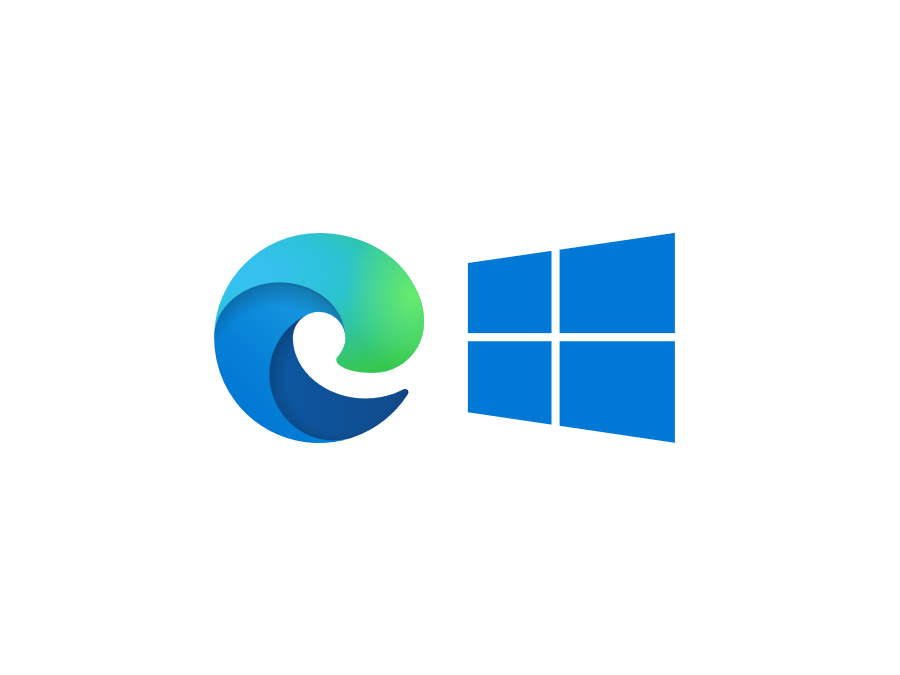
This site utilizes several optional online services that might collect information about you. By continuing visiting this site (whether or not you dismiss this dialog), you acknowledge that you accept our privacy notice.
听闻最近 Windows 10 预览版里 Alt+Tab 可以切换(新)Edge 标签页,我有一些评论想要发表。另,最近忙了很多事儿,密码学研究系列久久未更,还在计划重写博客网站,烦呀!
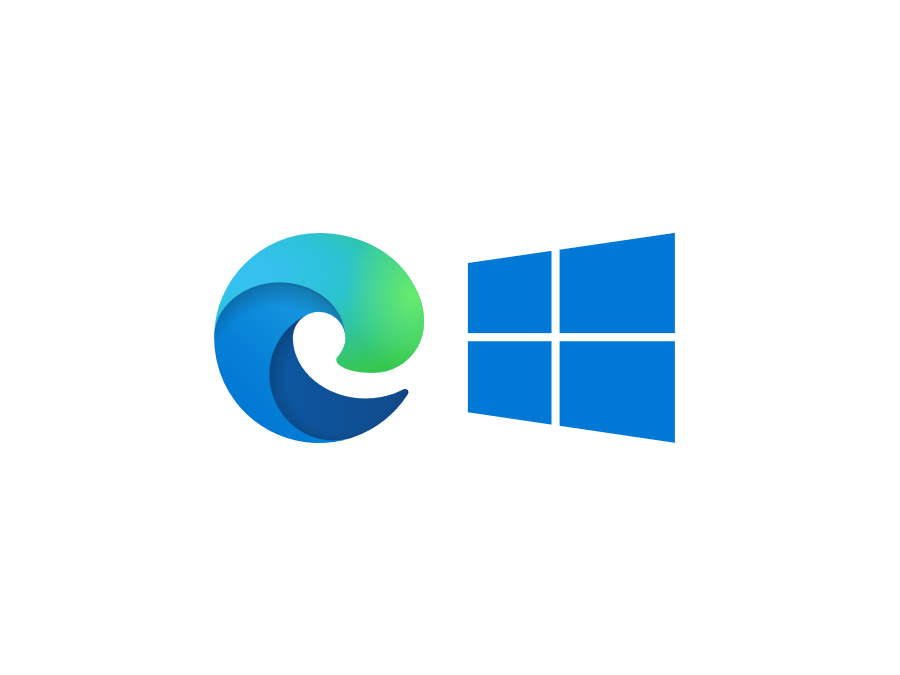
我最近写的一个知乎答案,简单说说我使用 OneNote 管理研究笔记一点微小的经验。🐸

Another therapy session for my Performance-Obsessive Disorder.
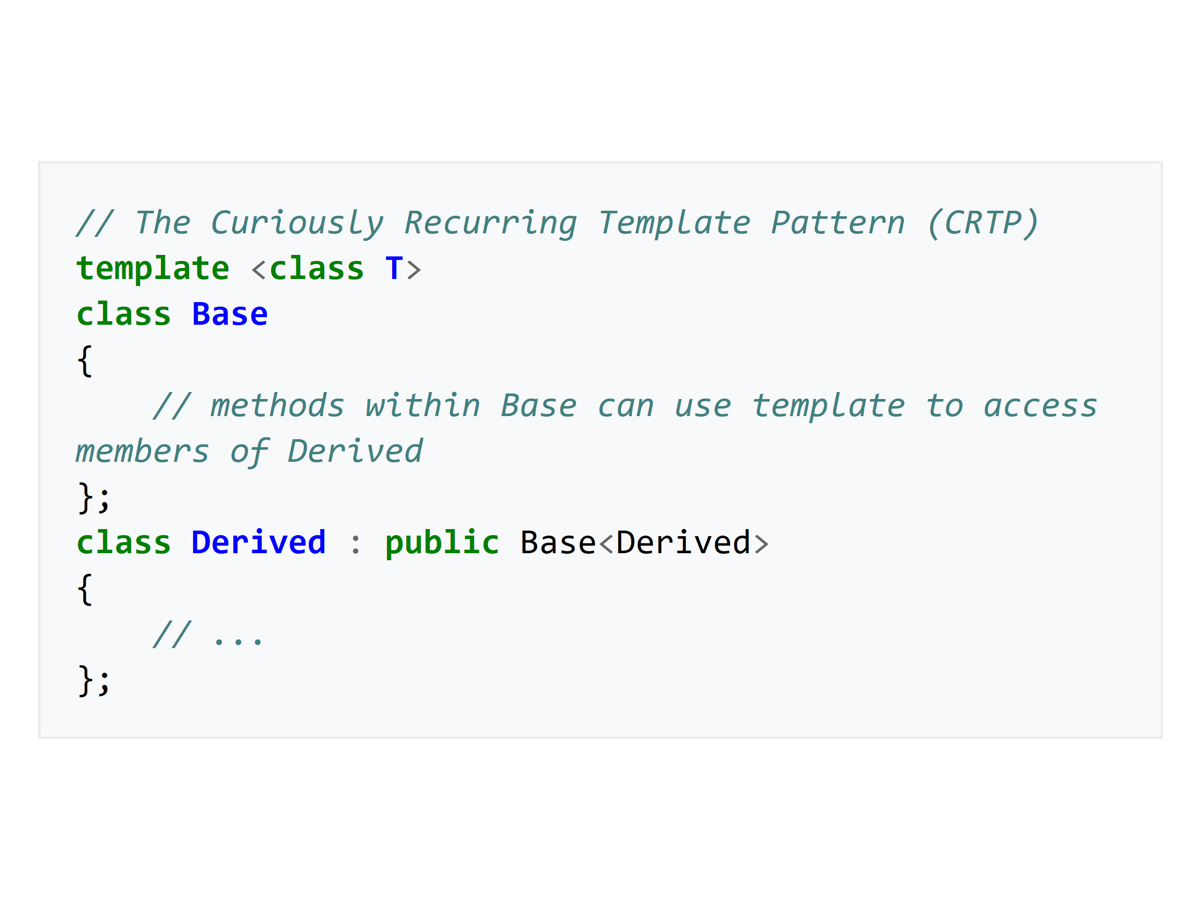
POD (Performance-Obsessive Disorder) is an intended pun for Plain Old Data. This entry imagines how IEnumerable<T> of .NET could be upgraded for better performance, featuring duck typing with generics.
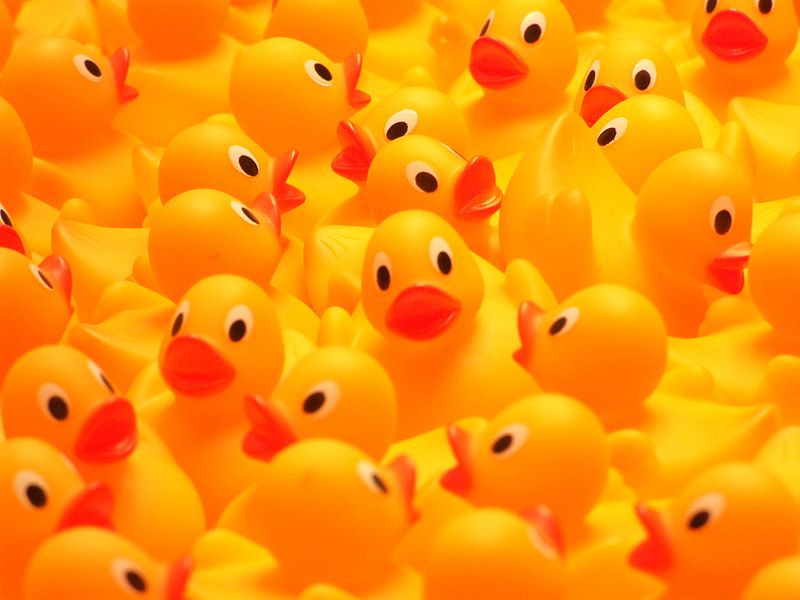
Brain-dead application of the default aria-level value (two). This problem reproduces in Microsoft Edge 44.18362.449.0 (EdgeHTML 18.18363) and Narrator for Windows 10, version 1909.
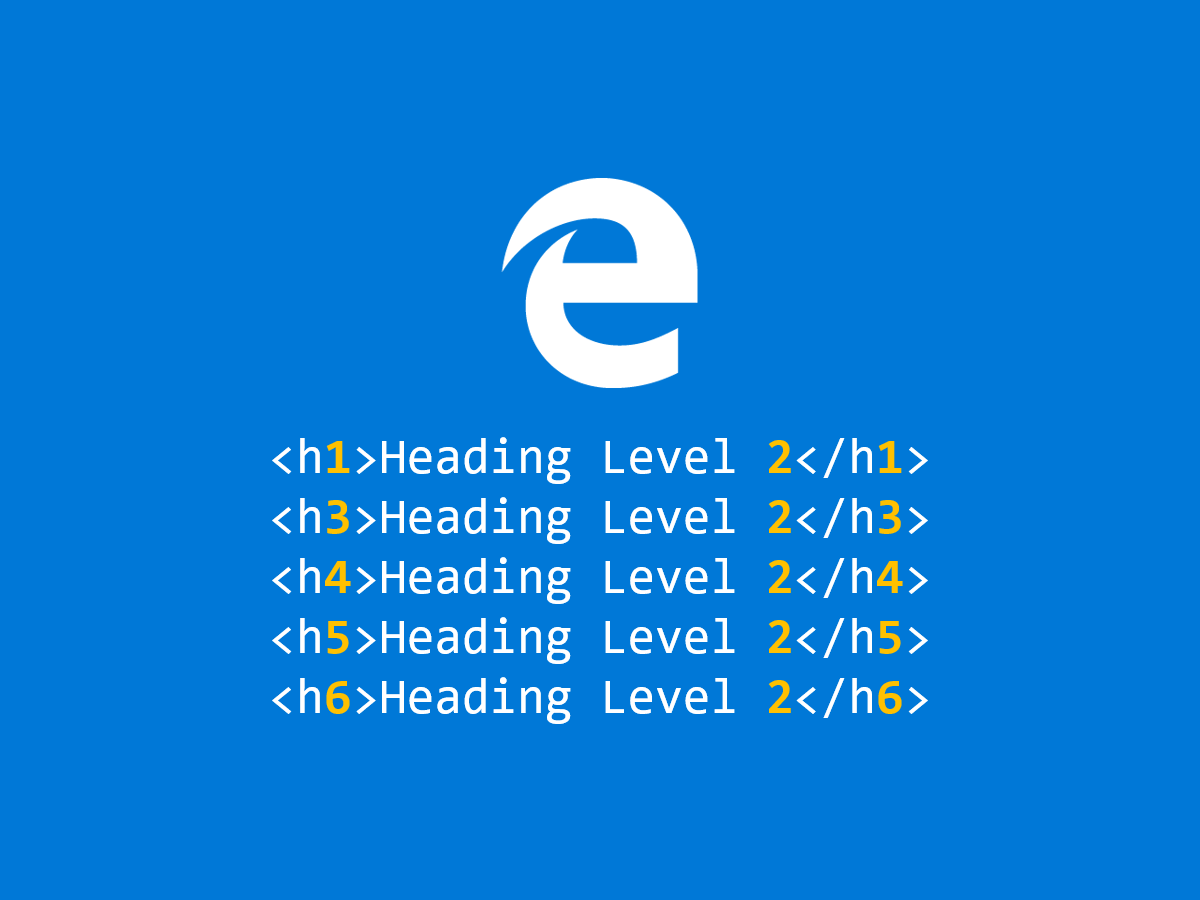
Some PowerPoint trick I used for preparing my Eurocrypt 2020 talk, plus a bonus.
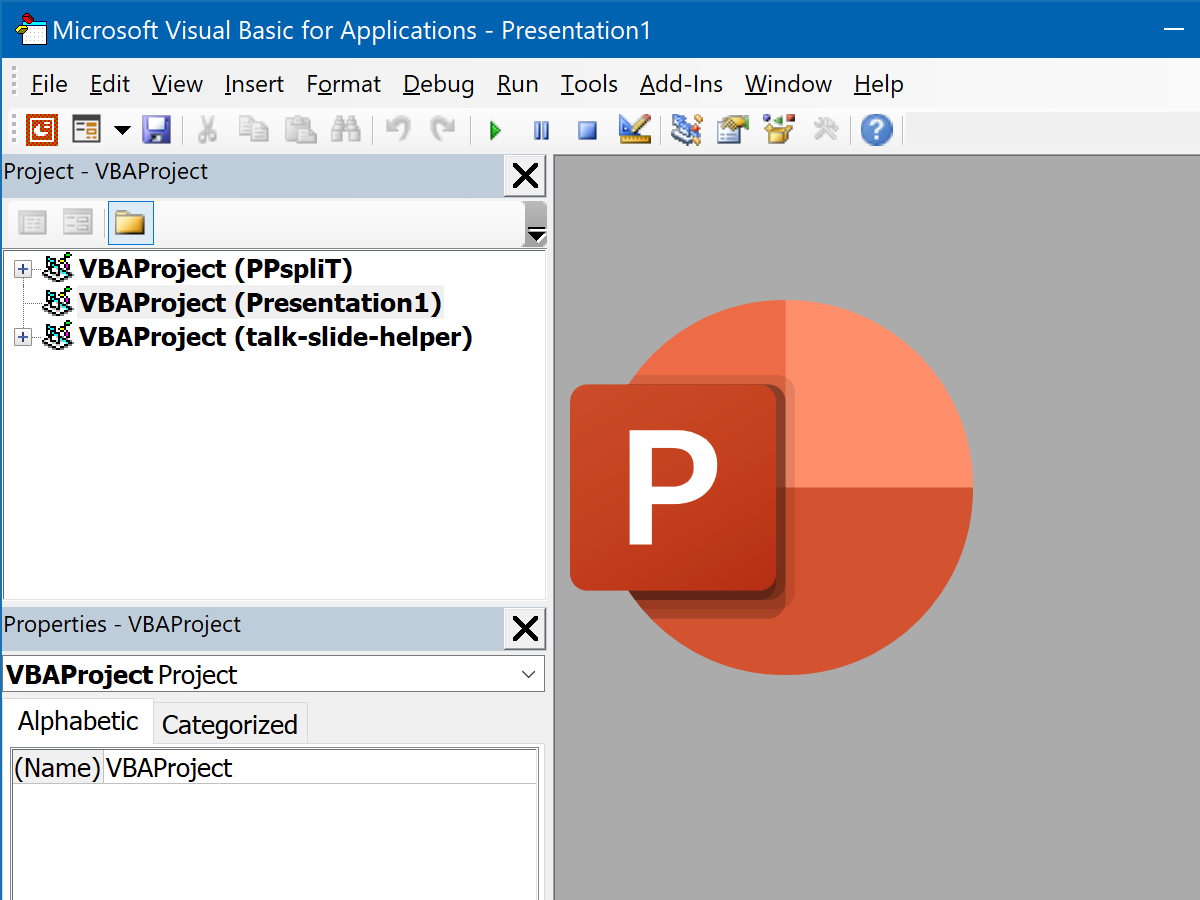
最近在思考到底用 PowerPoint 还是 Beamer 制作我的讲座演示文稿,这里的主要顾虑是 Beamer 编写起来很累(尤其是复杂动画),而 PowerPoint 不能方便地导出根据动画分割的 PDF、幻灯片截图。网上搜索的时候在 SuperUser StackExchange 问答里发现了 PPspliT 这款神器,所以就决定是你了——PowerPoint!

Today I learnt from @Libre盖子 (Tom Li) that Windows still has the ability to not turn off the power after a system shutdown. This is so nostalgic! I haven’t seen this screen since the beginning of this century.
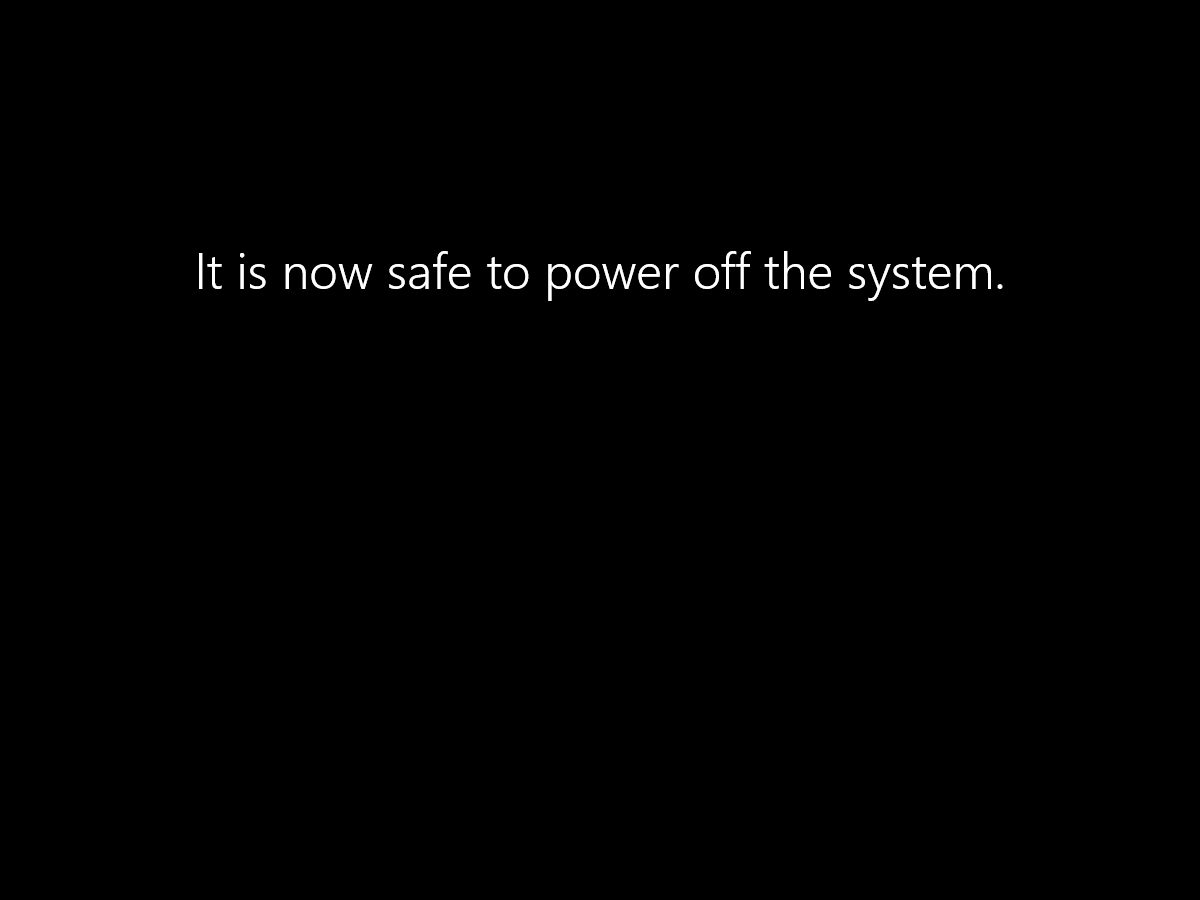
Microsoft Edge (Chromium) can pin websites to Taskbar in an undocumented way. I did some observation fun and this entry tells you how to programmatically pin/unpin Shortcuts to/from Taskbar (as of 1909). You should not abuse this knowledge.
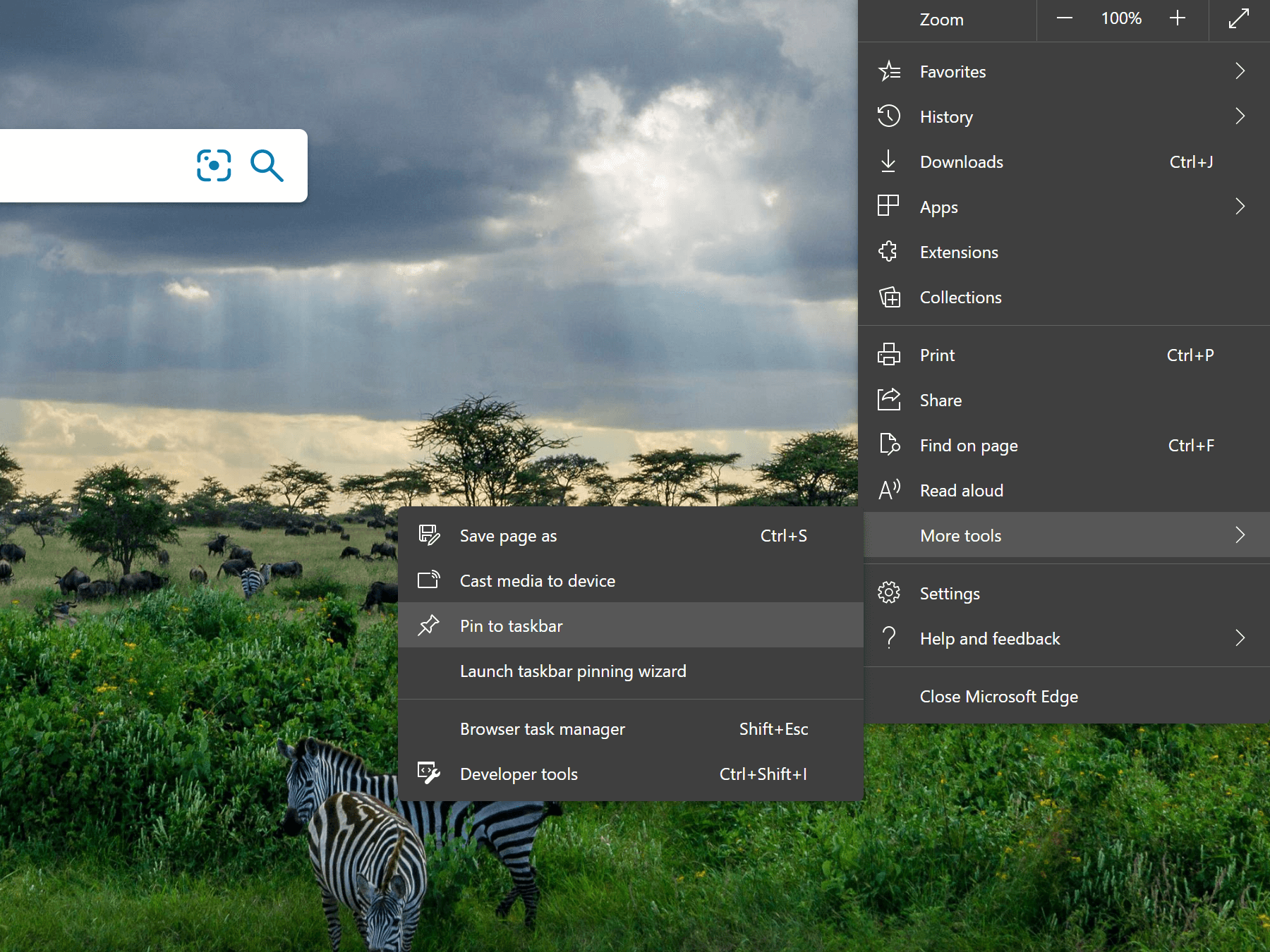
Since Edge (Chromium) has its first stable release available, I decided to give it a try, and I am particularly interested in how it behaves under High Contrast mode and what its Live Tiles look like. Aside from being unsatisfied by the current implementation of the two, I got into much larger trouble by installing the stable version of Edge (Chromium), especially via MSI!

最近有网友发现自己的 Windows 锁屏壁纸被修改成了百度云管家的广告。(一开始大家觉得是百度云管家乱搞,后来发现实际上是联想的 OEM 软件乱搞。)无论怎样,这说明一些软件用正常方式运行总让人不够放心,采取措施隔离一些 app 很有必要。一些网友提出可以给 app 准备一个专门的虚拟机,不过这有点大炮打蚊子了,其实可以用 Windows 的多用户和“以其他用户身份运行”解决。这个方法适用于很多 Windows 桌面 app。

I was on eduroam (or any WPA2-Enterprise Wi-Fi network). I wanted to install UW CSE printers (or access any other domain resources). I got ‘Logon failure: the user has not been granted the requested logon type at this computer.’ Here’s why it happens and how to avoid it.
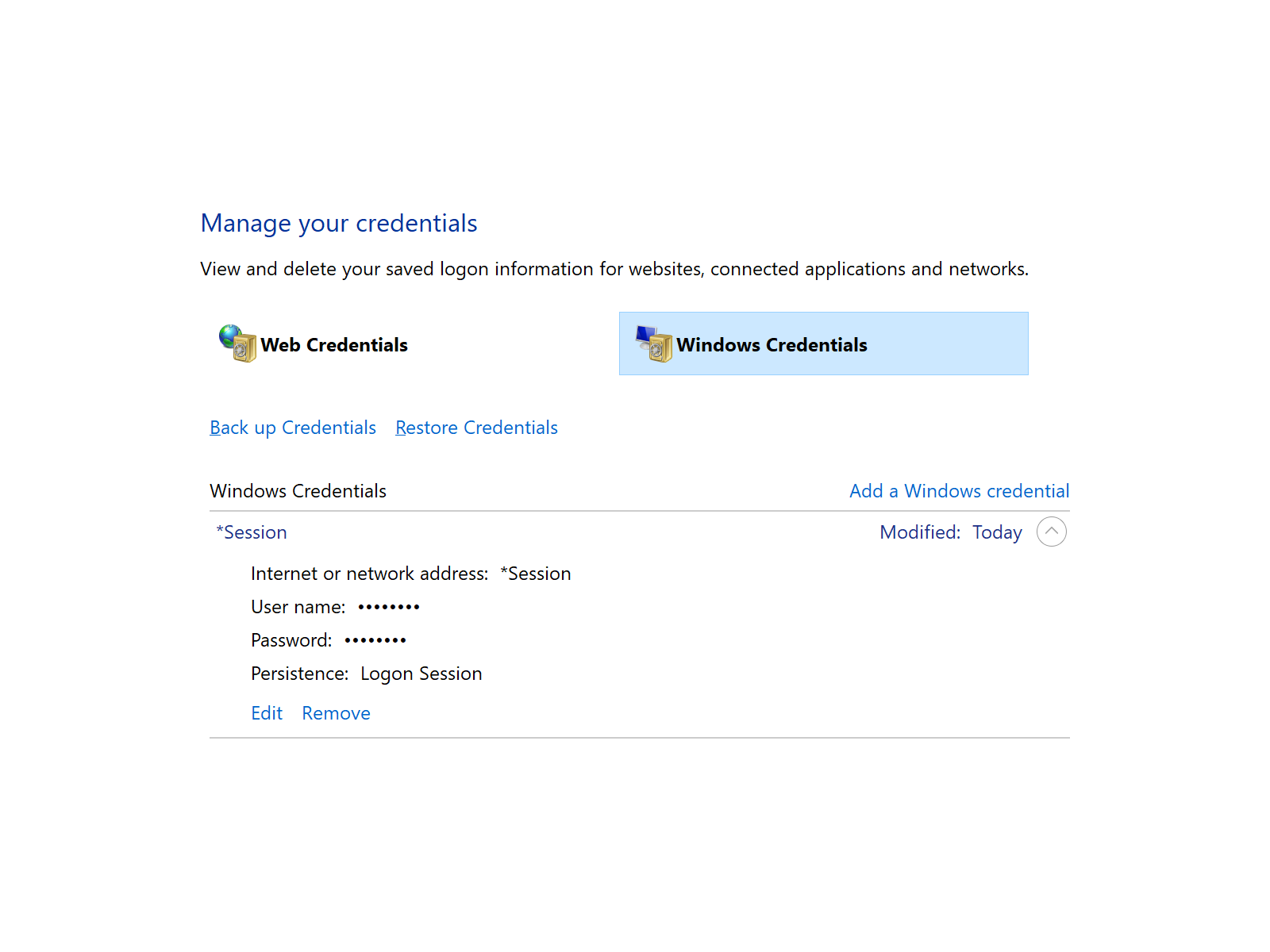
You might expect PowerShell ConvertTo-Json cmdlet produce a JSON representation of a ‘POD’ that can be parsed (in particular, by ConvertFrom-Json cmdlet) into a POD object that equals to the previously serialised one. However, this is not true for many cases, the most surprising among which are double-precision numbers.
It is not the cmdlet that truncated the string. It’s the formatting. By the way, you can change the default if you want, and it’s all documented.
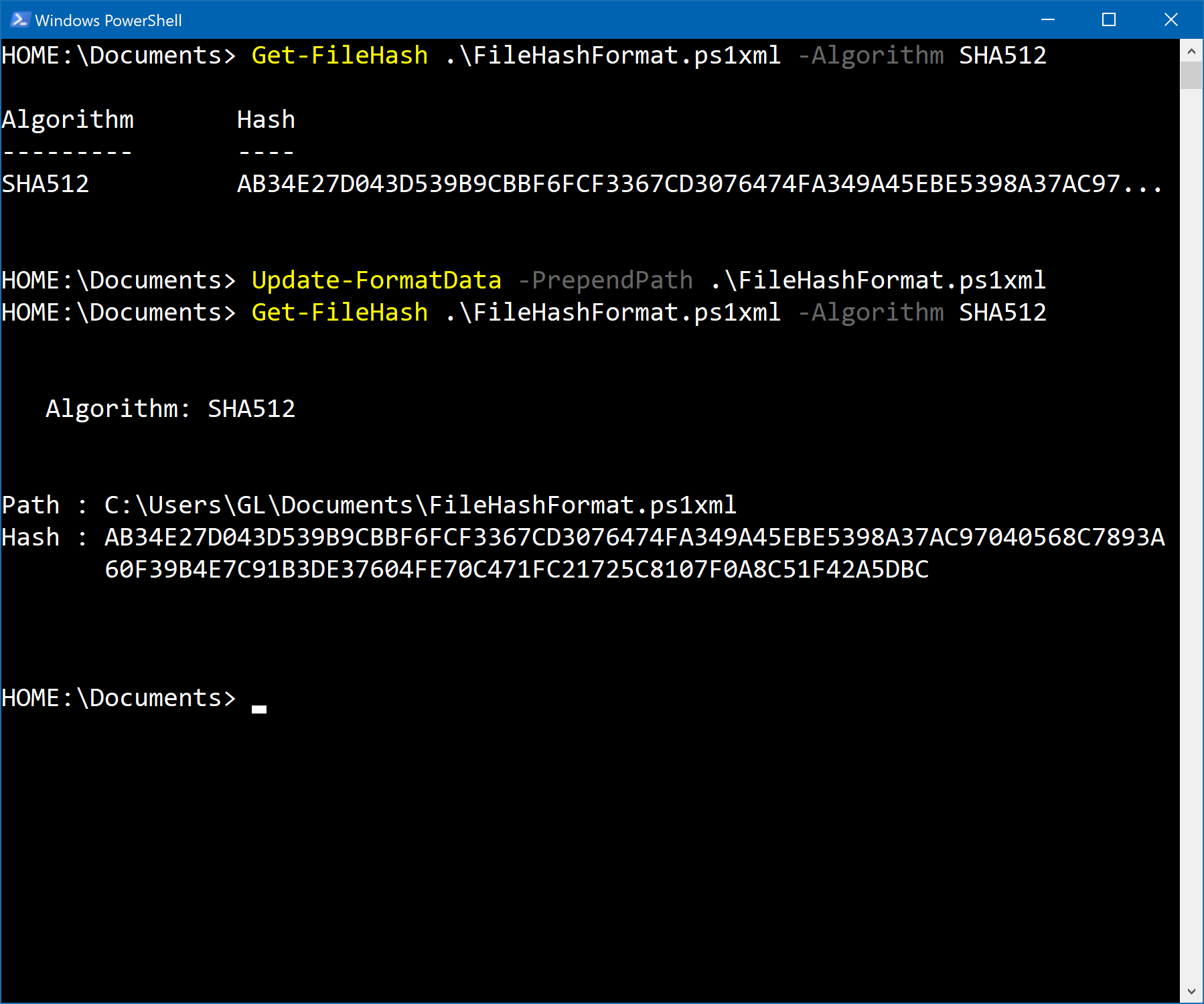
When you paste a URL of a YouTube video into OneNote, the cover image and the title are fetched by OneNote, the text of the link becomes the title, and an online video object (with the cover image) is inserted following the link. How can you disable this feature?
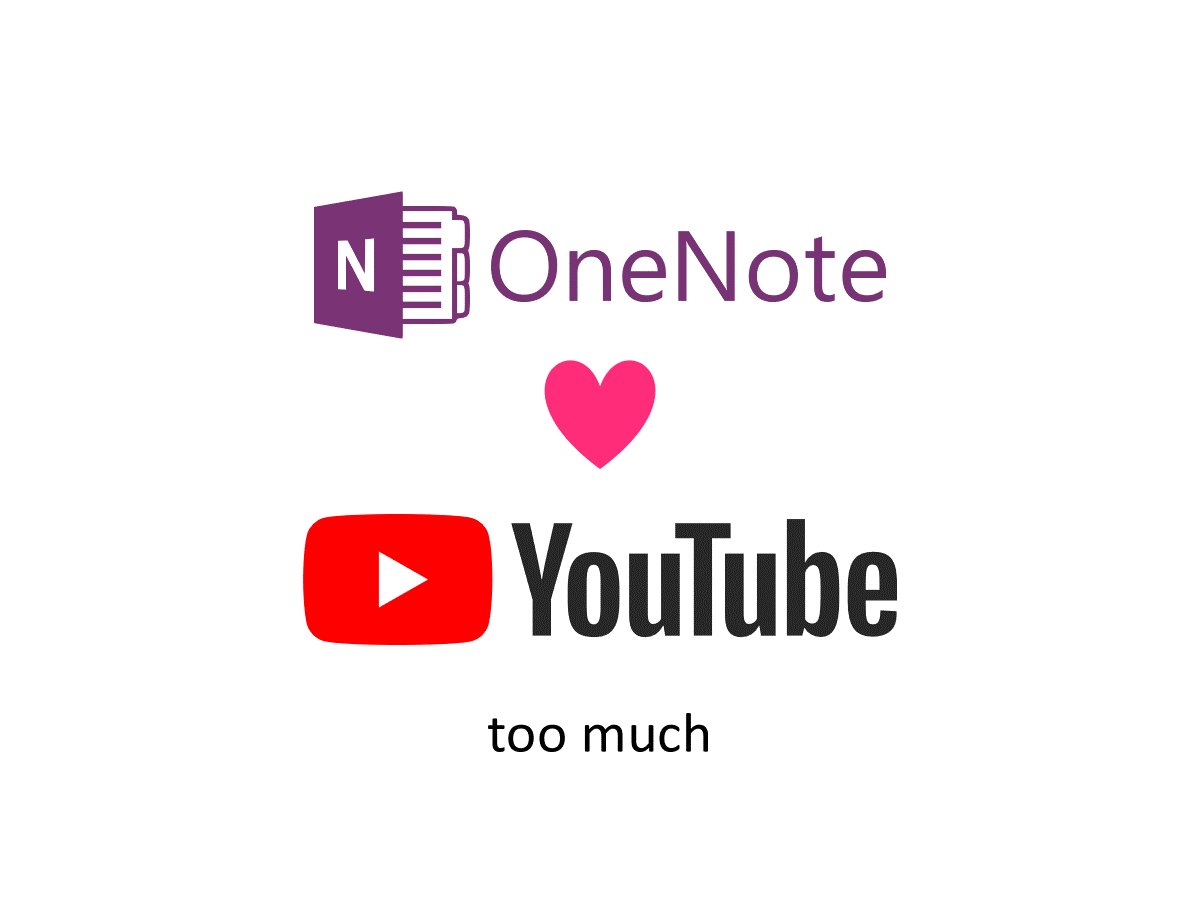
It doesn’t. Don’t invent a global conspiracy too early.
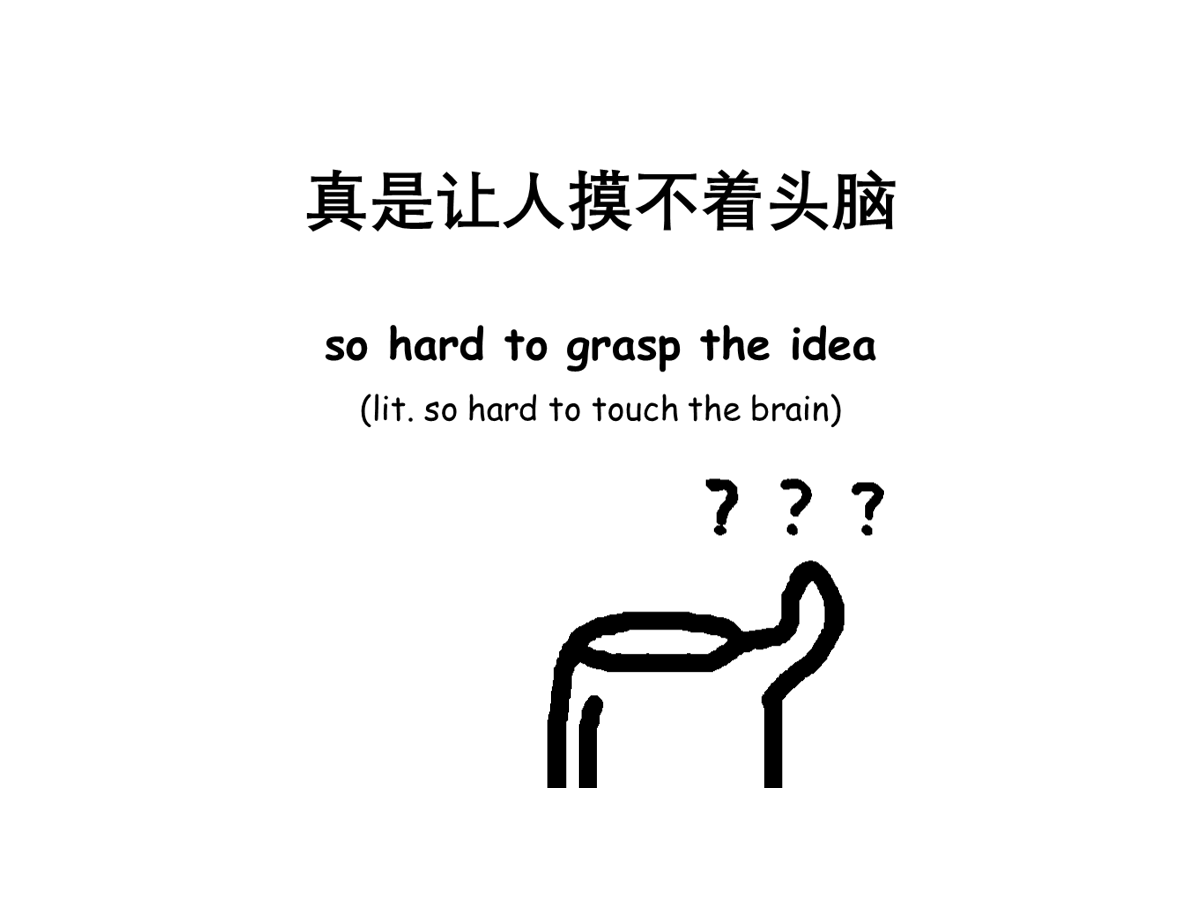
Ever since I used Windows NT (for me, the first Windows NT I used is Windows XP), I’ve been familiar with the importance of Ctrl+Alt+Delete. The combination is known as the secure attention sequence for Windows. In an uninfected copy of Windows, the sequence is handled exclusively by Windows, and is used to thwart trojan dialogs luring users’ credentials. Requiring SAS before Welcome Screen is a quite usable security feature. However, it is not the case for Credential User Interface.
——原标题《Windows 文件关联略解》。上古时期一些乱七八糟的软件喜欢瞎搞文件关联,现在情况好多了。这篇博客简略讲述 Windows shell 的文件关联机制(不涉及 URL 协议关联)。这篇文章并不是 Microsoft 官方文档,一切请以官方文档为准。本篇的代码在 GitHub 上可见。
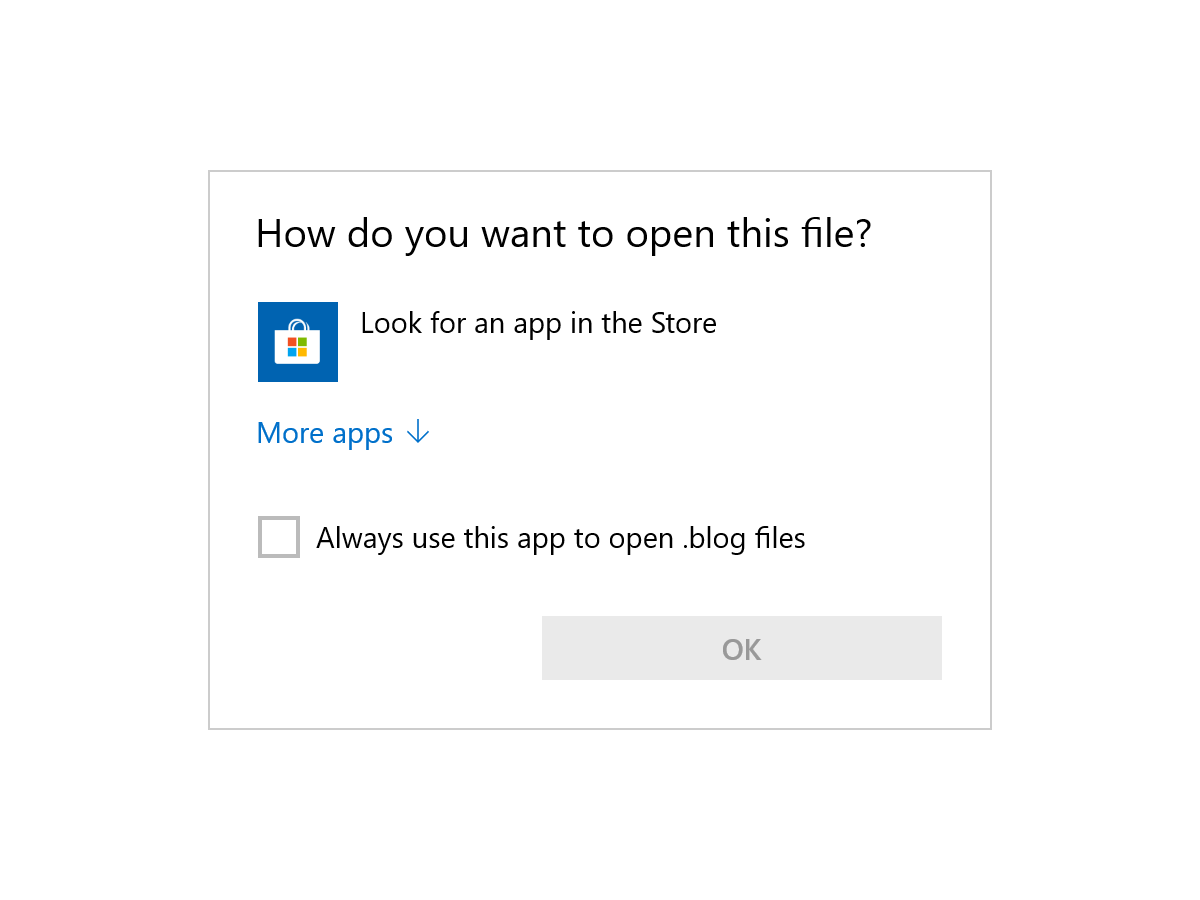
PowerShell 在众 shell 中最突出的特色就是面向对象;然而,世界上还有很多命名是专为字节流管道设计的(兼容性大坑)。PowerShell 对待字节流管道那是十分 nasty!我写的这个小工具可以在对象和字节流之间做完美的润滑。更新:Aloxaf 实现了 Linux 版本的 Use-RawPipeline,起名 Use-PosixPipeline。
UW CSE 的 PhD 要约信中提到新入学的研究生都会获得一个免费电脑(有多种选择),我选了(标准选项里的)MacBook。这篇博文记录我初探 macOS 的事情。作为探索结果,我居然又给微软报了一个 bug!
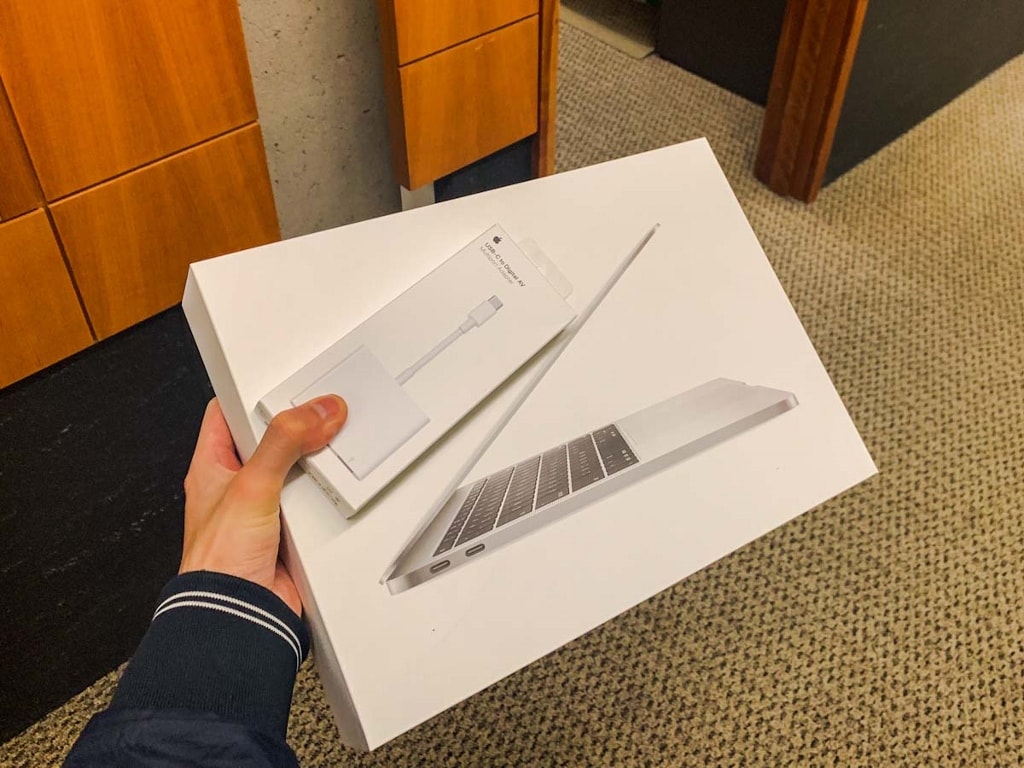
Update: I misunderstood how the app was sideloaded. See my further investigation and I apologise for the wrong blames. Hands down! The usage is legitimate and a perfect example of installation on demand (advertisement). Embarrassingly bad is for myself.
Sharing data among apps is a common task in modern operating system. Both iOS and Windows Runtime provides central means of transmitting data from one app to another beyond the clipboard. In this entry, I will look at the sharing functionalities in both systems.
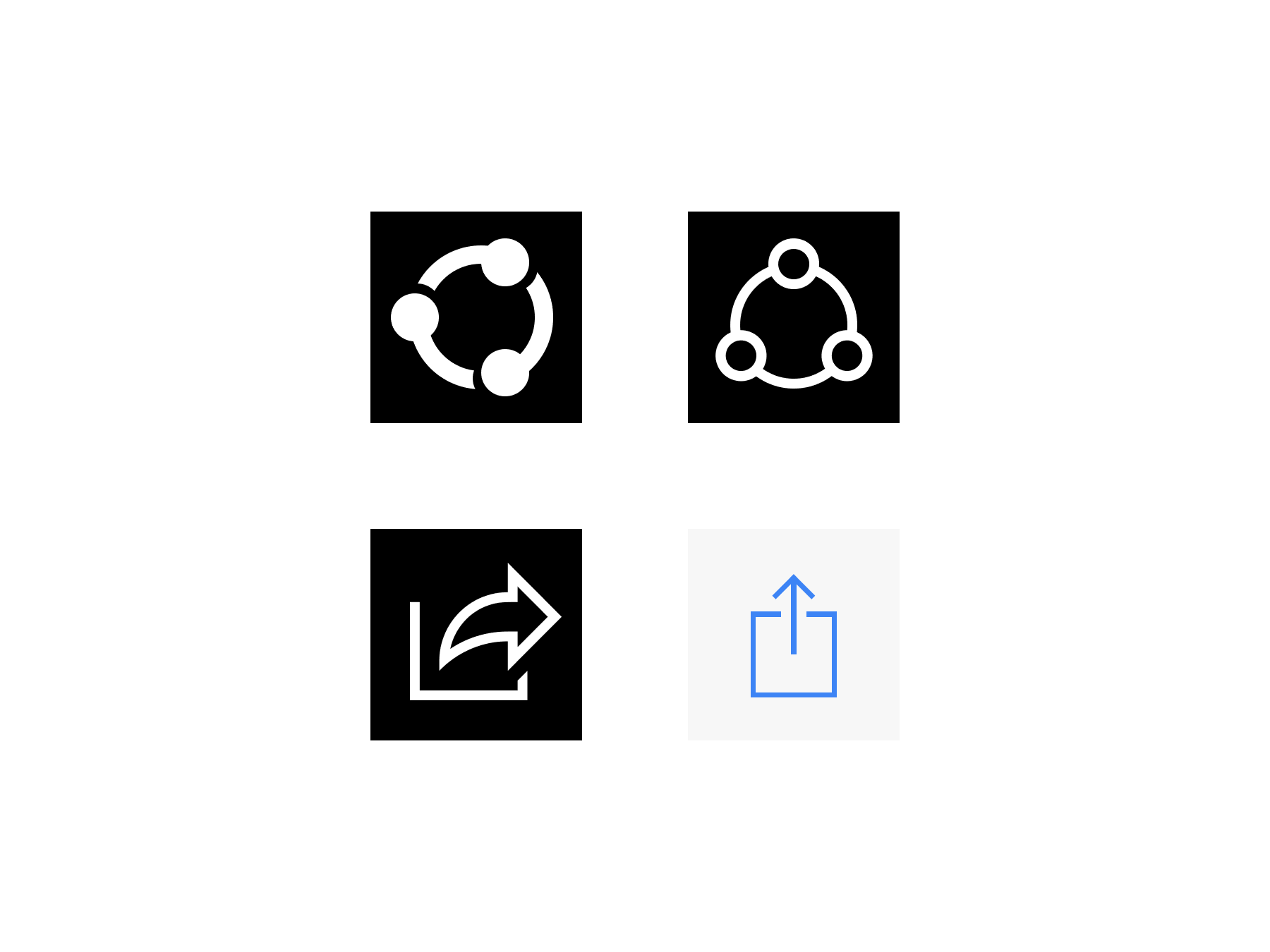
这次 Microsoft 和 Apple 都令人恼火!
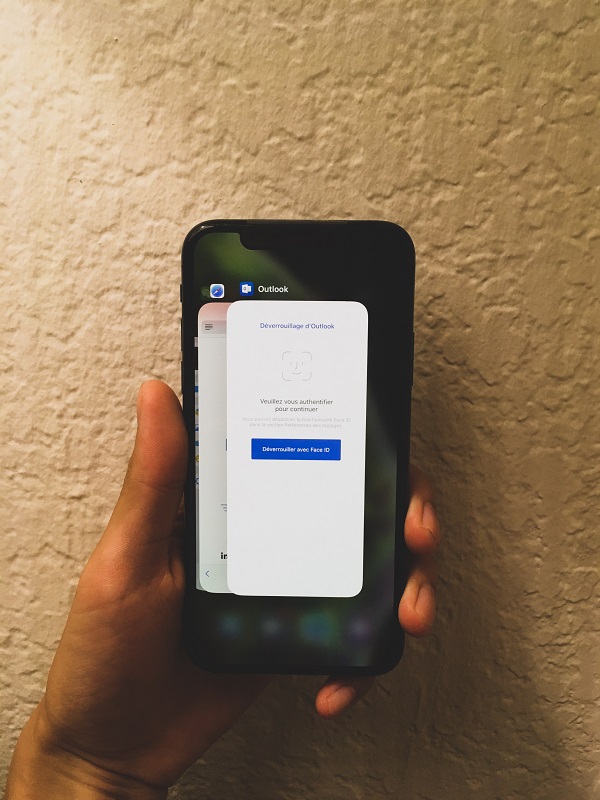
Issue #6799 in PowerShell repository on GitHub raises the question why Previous Versions is opening previous versions of a directory in PowerShell, instead of File Explorer as expected. The reason is that PowerShell 6.1.0 (preview) installer creates a context menu to open the shell on any folder. However, it unfortunately names the verbs as open/runas, which is very dangerous since they are canonical and do not make much sense for a folder. Related is issue #7815, where shortcuts to a folder are opened in PowerShell.
日历是一个很棒的时间管理工具,作为学生,一个常见的需求是把课程表导入日历。这就引出了好几个需要考虑的问题。我经过几个学期的摸索,实现了一个对自己完全够用的日历管理工具。
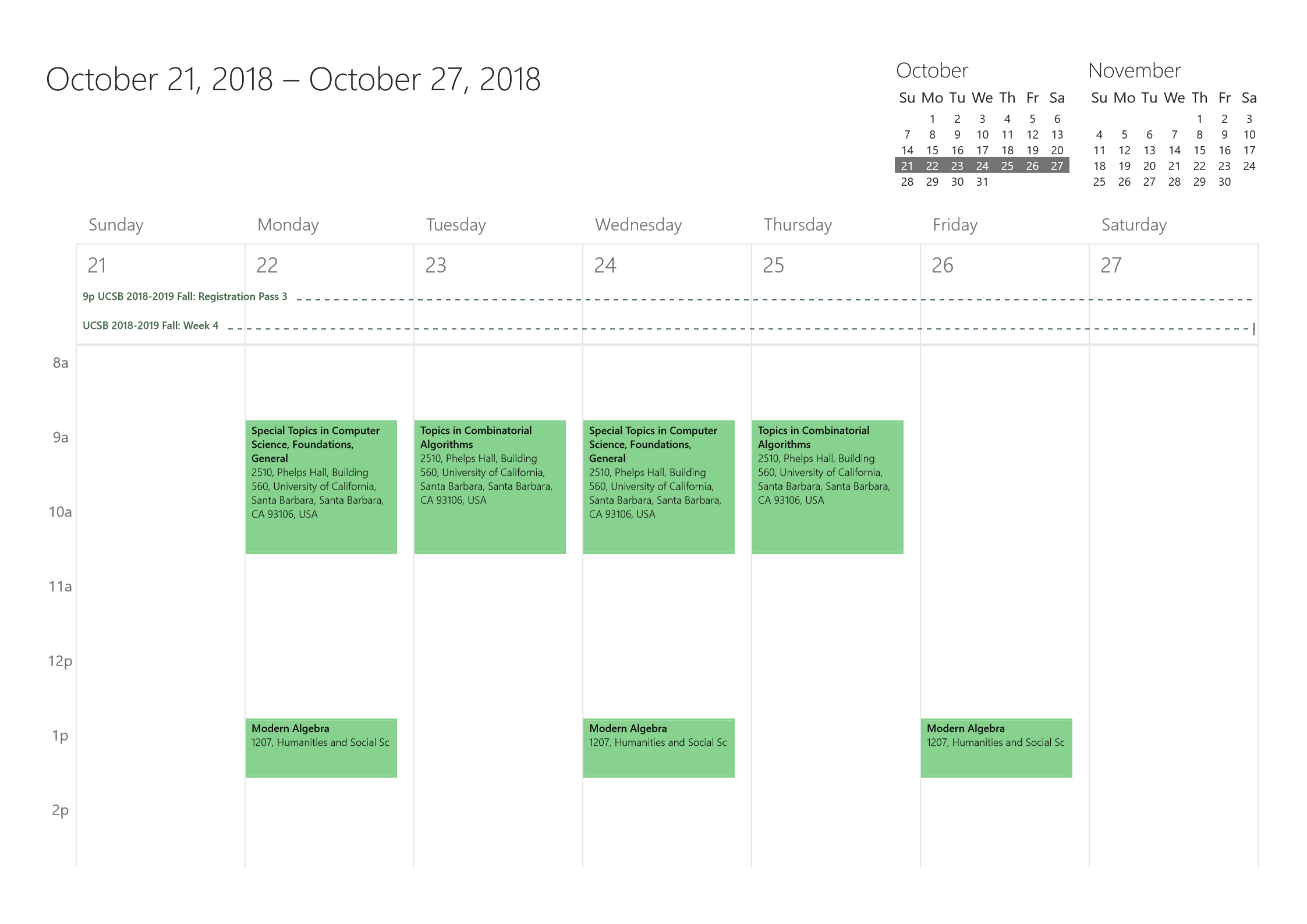
Outlook 2016 GUI always creates an event with at least one attendee, which makes Outlook.com and Outlook for iOS have difficulty correctly interpreting the appointment. Instead, they think it is a meeting. However, if you create the event with Outlook object model, there is a good chance the event is created neatly. In addition, events created on Outlook.com or in Outlook for iOS are always neat.
Continuing ‘Hosting a preview handler in WPF, part 1: UI and file associations’, we will do the major COM interop in this entry. Many people have failed to host the handler correctly because of careless implementation, so look carefully! Also, we will demonstrate some broken preview handlers, including ‘Adobe PDF Preview Handler for Vista’, ‘Microsoft Word previewer’ and ‘Microsoft PowerPoint previewer’.
As a fanboy of Raymond Chen, I’m always intrigued by Windows Shell. After his three interesting examples of Reading a Contract From the Other Side, I decided to write one myself. Our victim is Preview Handlers and Shell Preview Host. Today’s entry will prepare UI and file association information retrieval for our little program.
我之前在知乎问题“为什么很多人要禁止 Windows 10 自动更新”下多个回答的评论区宣传 ShutdownBlockReasonCreate 这个 API,尝试“教育”开发者正确处(阻)理(止)Windows 10 自动更新重启带来的关键任务被终止的问题,还因为这个被人挂了。一开始我抱着怀疑的态度提出的方法,之后不知什么原因就假设这个 API 确实有效了——我当时已经知道该 API 不能其效果的情况,但是我没料到“大更新”的时候 Windows 真的会用那么暴力的方法重启电脑。本文记录了一些我的观察,并从使用者的角度给出一些关于 Windows 10 自动更新处理上的建议。
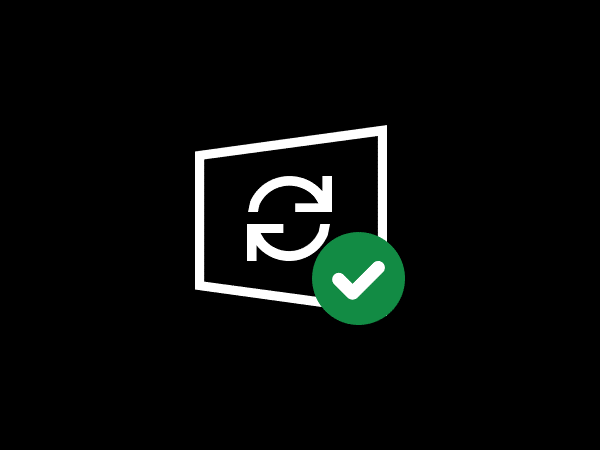
A curious problem I encountered when using Windows PowerShell to backup my Outlook signatures.
Have you ever tried using UseNewEnvironment switch when invoking Start-Process cmdlet? Intuitively, turning it on makes the newly created process use the default environment instead of that of the parent process. However, its semantics is way more complicated, obscure and buggy than the intuition. TL; DR: You rarely want to use this switch.
The UAC Consent UI is rather involved in how it creates an elevated process, and it likes fooling around with process identifiers.
The developer (Microsoft, this time) created a shortcut before it should have been.

Someone wanted to know how to create a file that denies itself from being removed, yet found he could still remove the file even denying DELETE access from Everyone. The reason is that there is DELETE_CHILD access on its containing directory. How does this relate to ‘the directory is not empty’?
Clear-RecycleBin is a cmdlet that clears your recycle bin. Internally, it calls SHEmptyRecycleBin function. It has been malfunctioning for a long time: when you run the cmdlet for the first time in a PowerShell session with Force switch on, it produces an ErrorRecord. Further investigation shows that it is detecting error status of SHEmptyRecycleBin the wrong way. To make things worse, SHEmptyRecycleBin is really bad at error handling.
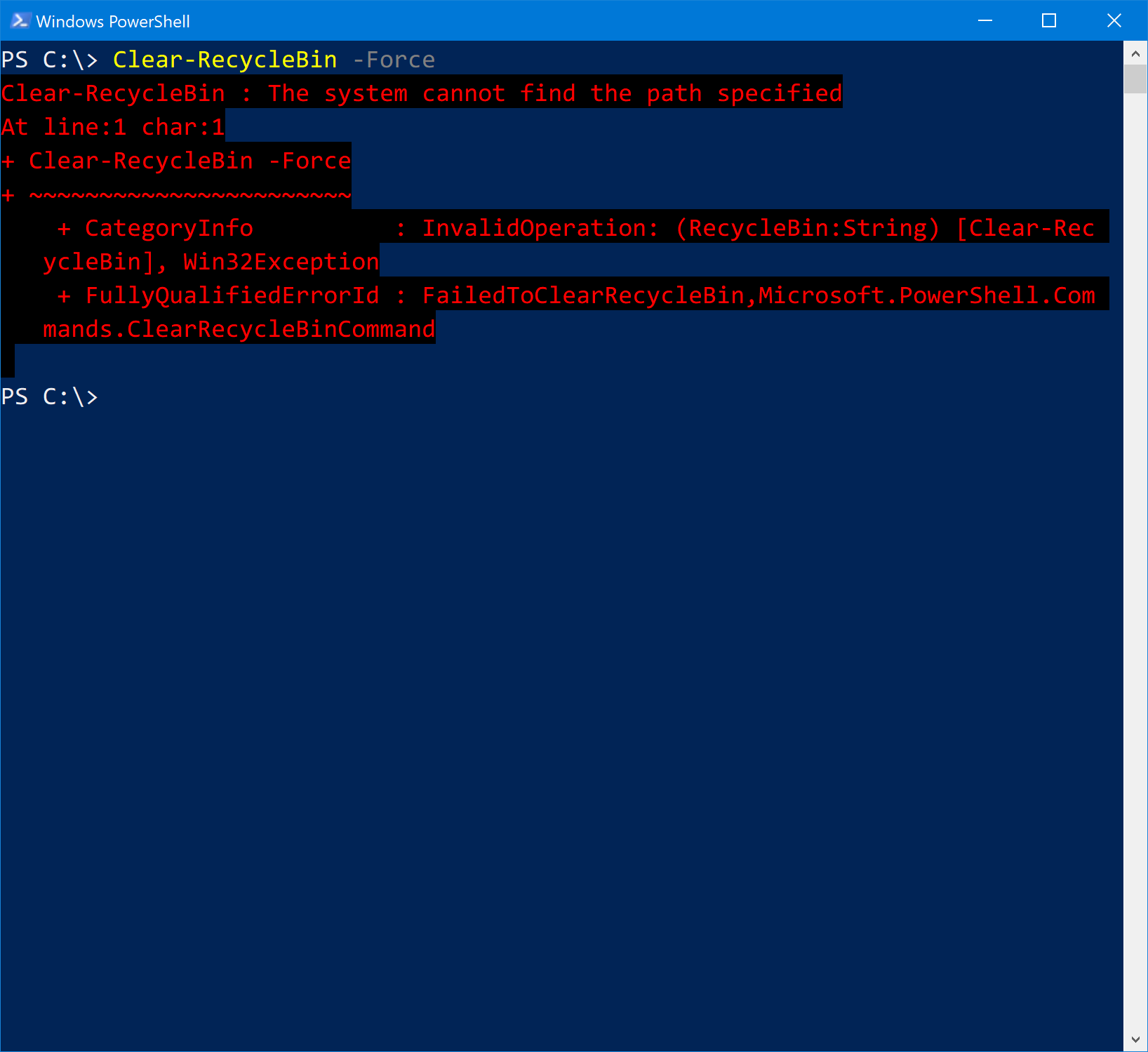
两个小发现:Invoke-RestMethod 真的很好用;微软大法好!好吧,其实前一个也是“微软大法好”的一部分。
High Contrast theme that is great for daily use, with extra large cursor. Updated one year later: I created a theme that can be used to simulate Windows Standard. Check it out!
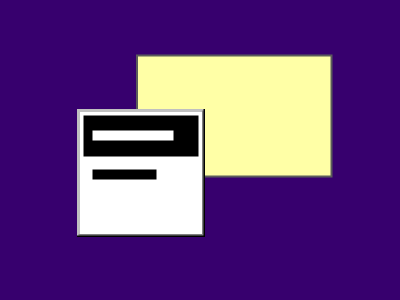
When you open VS2015 Command Prompt from a newly installed instance of Visual Studio 2017 Community, the prompt fails to initialise the variables. Telling you to ‘make sure either Visual Studio or C++ Build SKU is installed’. Searching the Internet, this seems to be a known and persisting issue. Here I propose an elegant workaround for it.
Groove Music allows the user to store their music collection, including songs available via Music Pass subscription, those purchased from the Store, those stored on your OneDrive and those stored locally. This gives the users false impression that purchased music are secured by Microsoft’s service so they’re never lost.
如何背叛“微软教”。7 月 24 日更新:我的一个好朋友也要换手机了!
When Exchange freaks out, I talk to Microsoft. Case closed.

‘Clip to OneNote’, explained.
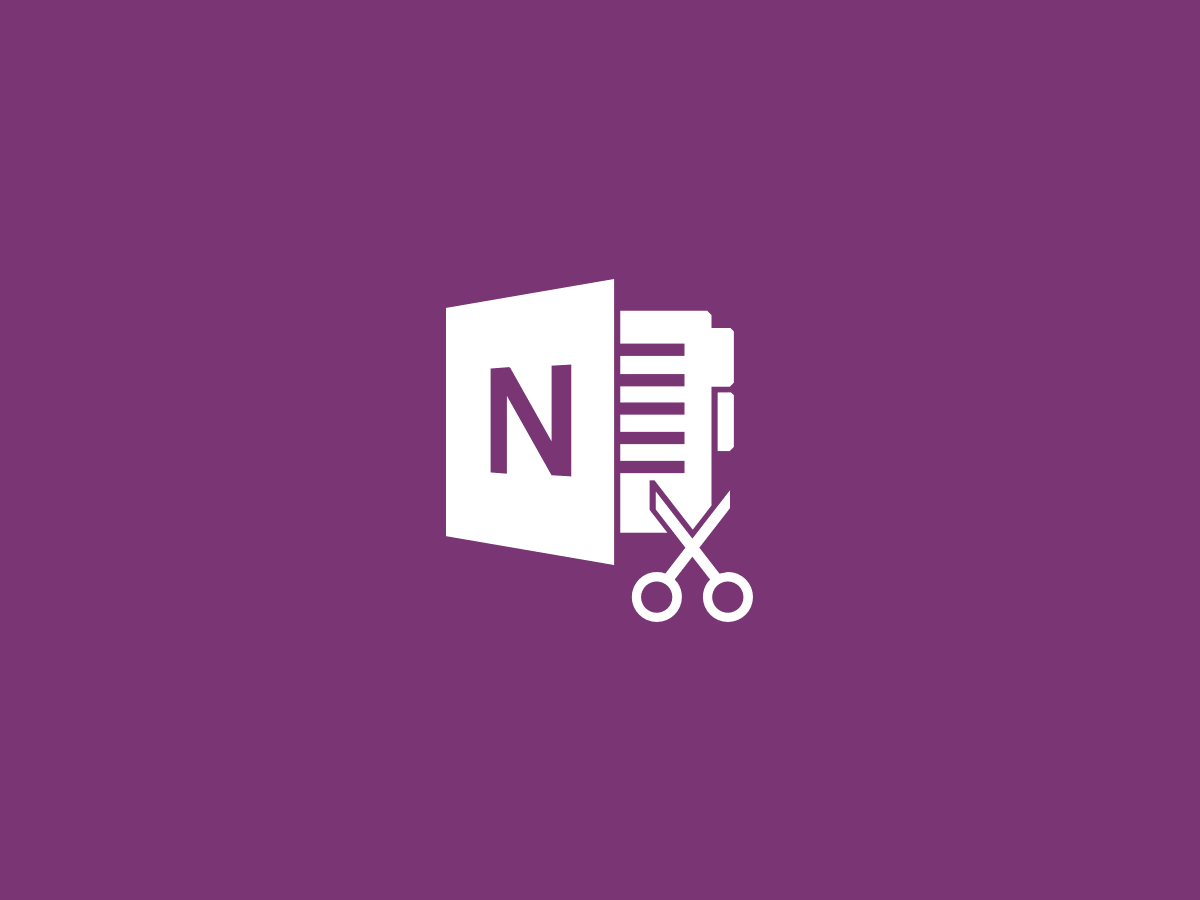
Inheriting the wrong value?

I think Internet Explorer wins this time.

Learn the meaning of different gestures, buttons and hotkeys to ‘close’ Windows Store apps. And you have to learn it by heart like French conjugation.
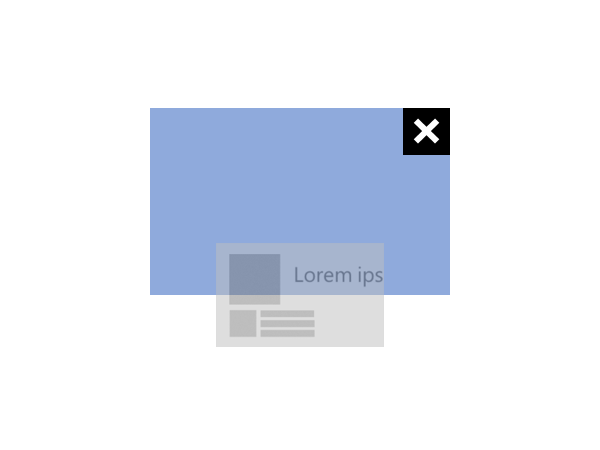
And those APIs are specially designed for Edge (and modern IE) to enable Live Tile experience when the site is pinned to Start.

When Microsoft removes a useful thing.

A better Windows Phone.
Sometimes you have to explain the name of a functionality.

Something does not behave as desired on IE.
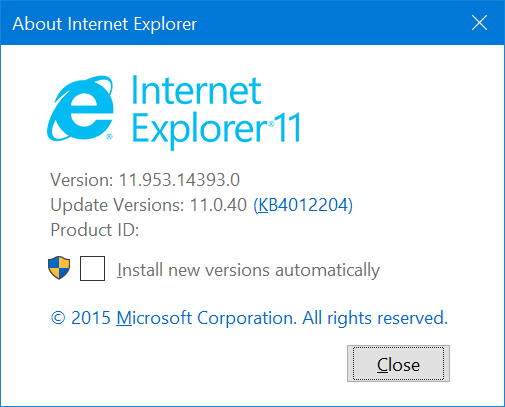
Sequential is sequential, dependency should be respected.
回归的功能有很多,也不乏新功能和改进。
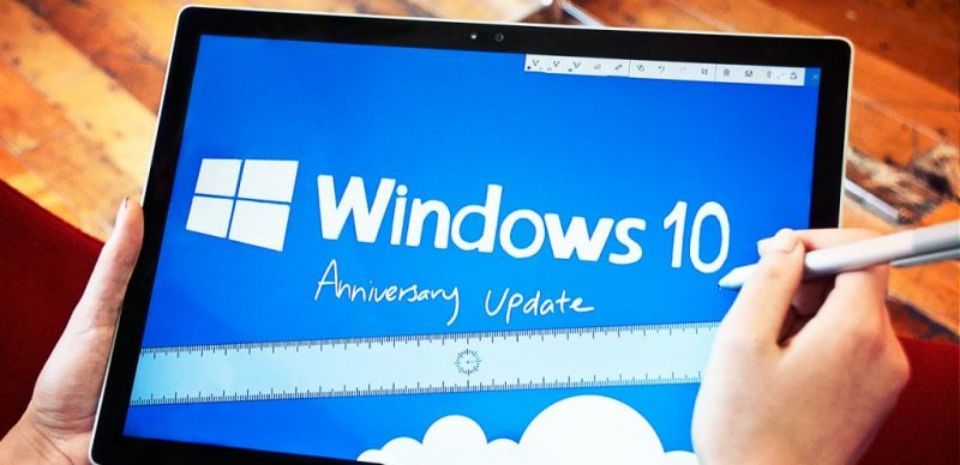
Write some simple calls to multiple-window APIs.
Introducing multiple-window universal Windows apps.